User experience plays a critical role in engagement and conversion on a website, but many marketers forget to apply these same best practices to their content marketing. Understanding how your content fits into the overall customer journey can guide you on the type of articles, blog posts and long-form articles to write.
Applying UX principles like visual hierarchy and color contrast can help you keep visitors engaged and get the best results from your content marketing initiatives.
1) Understand Your Audience
In order to improve the UX of your website and content, you need to understand your audience—your website visitors.
When working on a new website, you’ll often do some upfront strategy work and determine the different visitor profiles. These are typically similar to the buyer personas that you may have created for marketing campaigns. While target market research focuses on demographics and geographics, you’ll want to dive deeper into the psychographics for your content marketing, and look at the concerns, questions and goals visitors are coming to the site with.
If you aren’t sure where to begin, start by interviewing members of your sales staff or customer support representatives who speak directly to customers. Chances are they field the same types of questions over and over again. Once you understand your audience, you can tailor your content marketing to address all of those needs. These interviews are likely to lead to some great ideas for articles and topics for content writing.
In addition to qualitative research, you can get a better understanding of your audience by looking at quantitative data. Look at your website and Google analytics reports for the top performing blog posts and content in terms of traffic. If you have a search function on your site, look at the keywords and search terms that visitors are searching for; this can give you more ideas for articles and resources.
All of these insights can help you create content that is engaging for your ideal customers.
2) Use Visual Hierarchy in Your Articles
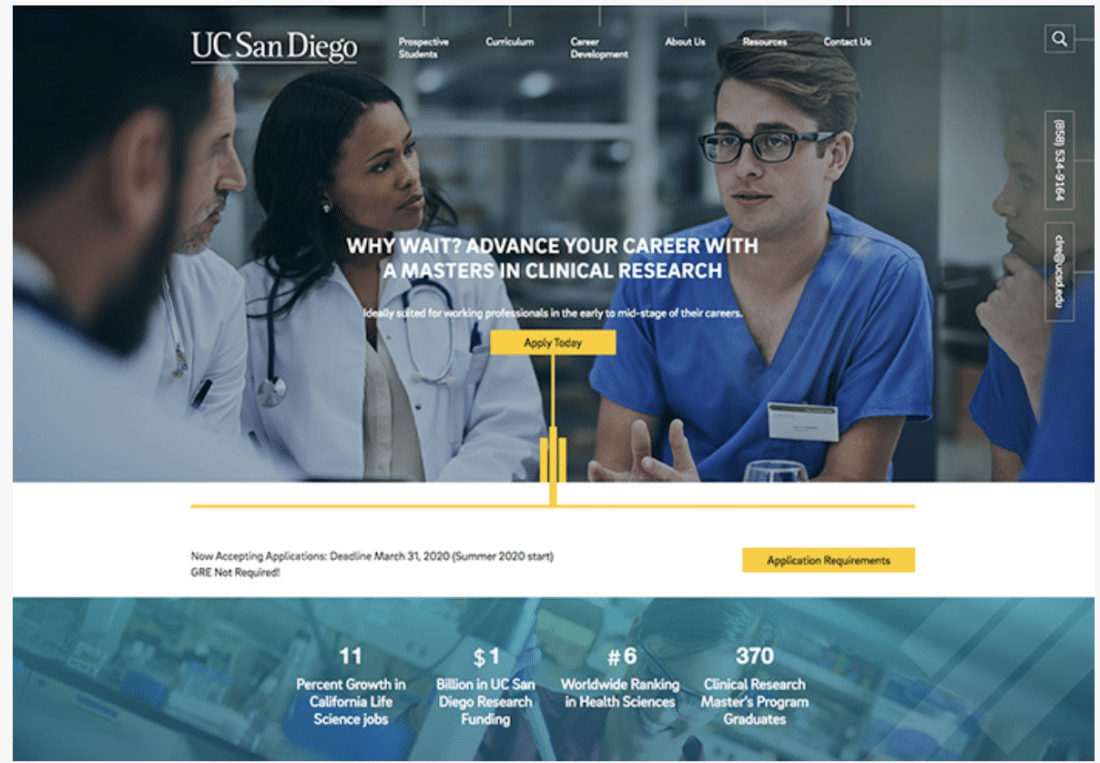
The presentation of your messaging and content on website pages is also important in creating a positive user experience.
Today’s visitors interact on websites by quickly scrolling and scanning the content. This is why web designers use visual hierarchy to make the messaging on key pages easy to scan and comprehend. Visual hierarchy refers to the use of font size and type in the web design in order to easily convey the difference between a headline, sub-headlines and paragraph text.
You don’t have to limit these best practices like visual hierarchy to your home page and service or product pages.
For your long-form articles, you can help visitors quickly comprehend the content by organizing it into sections with headlines and bullet points. A visitor will often quickly scan the full article to grasp the basic information, and then do a deeper dive and read through the text more slowly. The goal is to make sure all of your content fits both of these reading behaviors.
Implementing these UX best practices in your articles can also help with your search engine optimization because you’ll typically use <H> tags for different headings. Organizing your content into logical headings with <H> tags is a good on-page SEO practice. For an extremely long article, you can add a table of contents with anchor links to scroll to specific sections.
Some content marketers will utilize accordions as a way to organize a large amount of content. This can be a great resource for FAQ sections in an article. However, always consider the interaction costs for your visitors and whether they’ll find opening up numerous accordions to be a tedious task in order to read your content.
3) Add Intuitive Calls to Action to Your Content
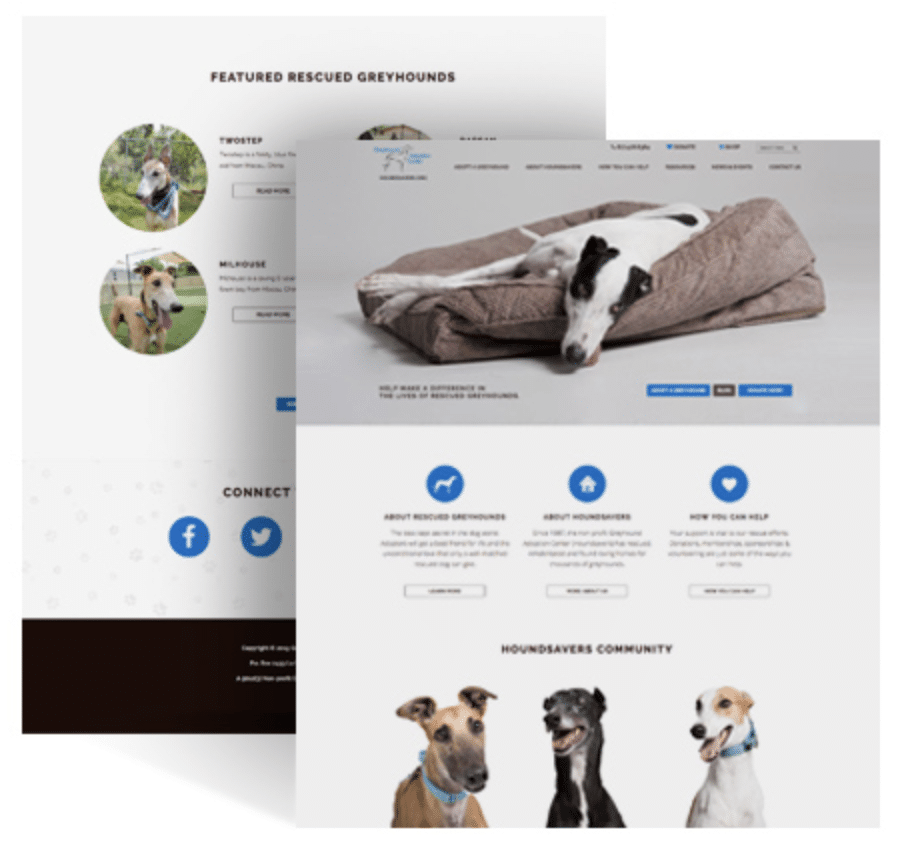
Most websites have a strategic call to action throughout the site that prompts the visitor to the final conversion, which may be filling out a form or even making a purchase. Having a clear CTA is very important for conversions because it guides visitors to the next step.
You can also add a call to action to your blog posts, long-form articles and other content on your site.
The type of CTA will depend on your content and what role it plays in your customers’ decision cycle. If you’ve never considered this, you can get a deeper understanding of your visitors by creating a customer journey map. This is a common UX strategy deliverable, and it is a visual representation of what customers are thinking and feeling during key stages of making a decision.
Let’s say you have an article relevant to the research phase when customers are still researching solutions for a problem. At this point, a web visitor may not be ready to make a purchase or contact your team. In your article, you can add a CTA that directs potential customers to sign up for an in-depth white paper.
Other types may be relevant to the consideration or decision-making step. For instance, a financial website design may include case studies of some current clients. Each case study can include a CTA to schedule a call with a financial advisor as the final conversion step.
In addition to CTA text, look for other ways to guide visitors through your content. You can do this by adding features like a ‘related posts’ section to your blog.
4) Build Trust with Imagery & Consistent Branding
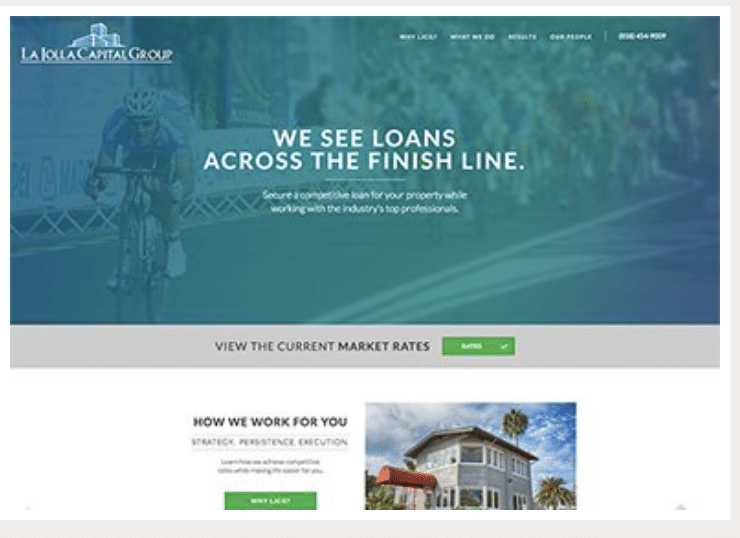
Building trust and credibility is another way to engage web visitors. There are numerous ways to do this on a website. When designing your website home page, you’ll typically include various trust symbols, such as displaying awards, review links or affiliations.
From a design standpoint, you can also build credibility by presenting a high-quality design with the latest web design trends and consistent branding in terms of colors and font choices.
When working on a website redesign, businesses typically invest in custom imagery for the mission critical pages of the site. You may have less of a budget for your content marketing, though, and need to use stock images for blog posts and white papers.
Opt for high-quality stock images. For your most important content pieces, you may want to invest in a few stock images from sites like Getty Images and Shutterstock. Avoid using very generic stock images. These types of photos are often used on spammy sites and can convey the wrong impression to visitors.
If possible, select a similar style for all your featured images and banners and match this to the rest of your website design and branding.
You can also build trust by following the style guide for the rest of your website and making sure to use the same color scheme, font types, and sizing in all of your content.
Maintaining a consistent branding experience will help you when you share articles and content on social media, as your customers and potential customers will be able to recognize your business more easily.
Image by Gerd Altmann from Pixabay
The post How to Apply UX Principles to Your Content Marketing appeared first on Velocitize.


0 Comments